Master AI & Build your First Coding Portfolio with SkillReactor | Sign Up Now
Learn Dynamic HTML With JS
Lesson 2 - HTML DOM
Lesson 3 - Browser BOM
Lesson 4 - Basic Interaction
Lesson 5 - Manipulating CSS
Lesson 6 - HTTP Requests
Lesson 7 - Form Handling
Lesson 1 - HTML JS Relationship
Lesson 1 - HTML JS Relationship
HTML and JavaScript are like two buddies—without each other, they become less effective. Their relationship is a major component of modern web development.
Think about a house. HTML provides the skeleton of the house, and CSS provides a beautiful outer look. What does JavaScript provide? Think about a house without electricity. Without it, the house has no usability.
That's where JavaScript comes in, providing functionality to the house.
Like in our house example, HTML provides the skeleton of your webpage, CSS styles the webpage and makes it attractive, and JavaScript provides functionality like button actions, form submissions, and more.
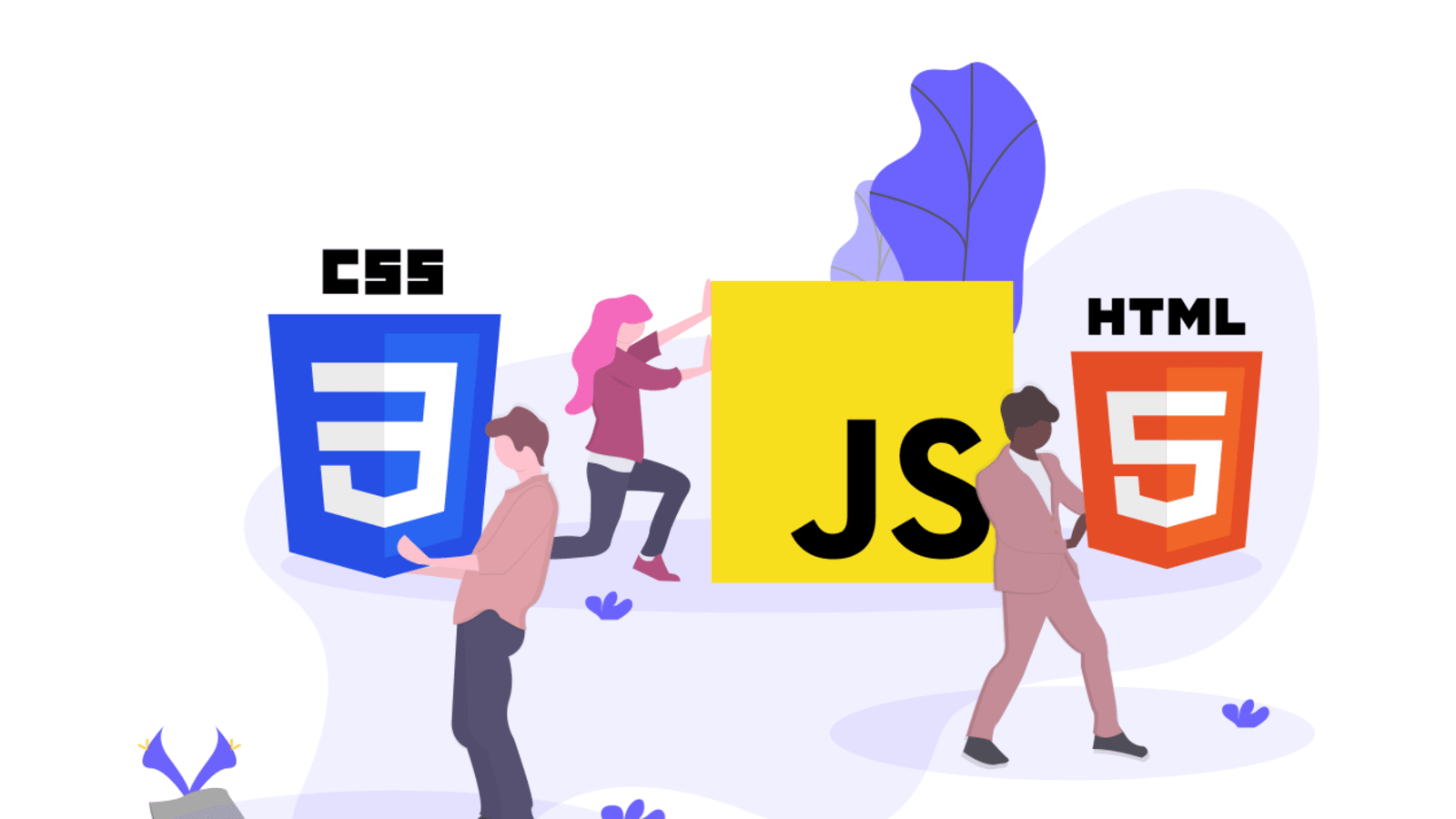
For example, when you log in to a website, you provide your username and email, then click the login button. After that, you're redirected to your profile.
The login page with two input fields for username and password, and a login button, is designed with HTML. The redirection behind the login button is handled by JavaScript.
JavaScript supports DOM (Document Object Model) and BOM (Browser Object Model), allowing you to manipulate HTML elements and browser interfaces. We'll cover them briefly in this course.
We'll dive deeper into the HTML-JavaScript relationship through this course. Let's get started.